
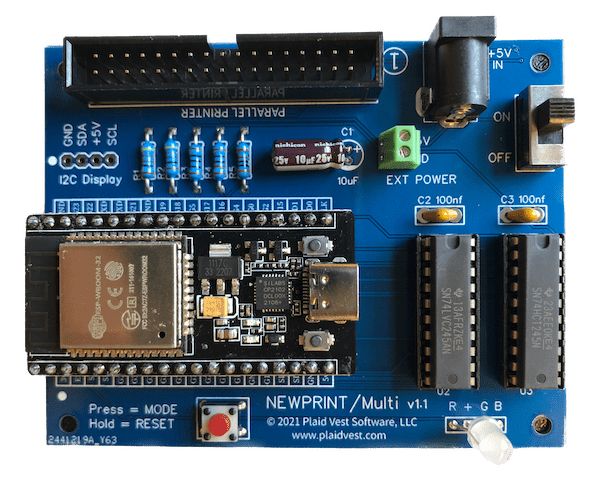
NEWPRINT/Multi
Virtual Wi-Fi printer with web-browser output
Buy NEWPRINT for $60 + $6.50 s/h (USA)
Please use the contact page for price quotes on additional items or international shipping.
Additional ribbon cables may be purchased for $10 each
What's New
2025-09-17 v1.4.3
- Improved compatibility with linux/macOS/PC when using USB-to-Parallel adapter
- Updated ESP32 libraries
- Removed REMOTEHTML option
Compatibility
- TRS80 Model 1/3/4/4p
- Apple II+/IIe/IIgs with Grappler+ or compatible parallel printer card
- Other vintage computers*
*Note: Other vintage computers may work with NEWPRINT if they support a standard parallel printer but a custom cable may be required. I have had reports of Atari and C64 machines working when used with a Supergraphix Centronics printer adapter. This support is not guaranteed as I do not have these machines to test with.
Requirements
- Wi-Fi requires a 2.4Ghz network. 5Ghz is not supported.
- Apple II series require a Grappler+ (or compatible) parallel printer card
- Note: A standard USB-to-Barrel jack power cable is included
Limitations
- TRS-80 is text only
- Apple II series emulates a 4-Color Imagewriter printer with PDF output option
- Apple II series supports text and Print Shop graphics
- Apple IIgs supports Print Shop/GS and GS/OS graphics output (requires Harmonie printer drivers)
Reviews
- A nice review/overview by Brad Grier (here)
Screenshots

Details
- NEWPRINT/Multi is a Wi-Fi-enabled "virtual" printer adapter that connects to your computer's printer port and your local Wi-Fi network to send printer output to any device that supports a modern browser (iPad, Desktop PC, Mac, etc.).
- The NEWPRINT web interface can show printer output as plain text, hexadecimal values, Print Shop graphics (Apple II), or Apple IIgs GS/OS graphics printing.
- Text mode output does not (currently) understand special printer control codes used by most word processors (BOLD, multiple font sizes, Form Feed, etc.).
- The NEWPRINT web interface is available from any browser on your local Wi-Fi network at newprint.local
- NEWPRINT uses the standard HTML WebSocket API so you can even write your own web-based or desktop interface for displaying and processing NEWPRINT output.
Note: A USB power adapter (+5v DC) and printed User's Manual are not included to keep prices low. However, a USB-to-Barrel Jack cable is included. See the PDF User's Manual below for more information.
Ribbon Cable Option
NEWPRINT/Multi comes with your choice of an Apple II, TRS-80, or Centronics ribbon cable.

TRS-80 Cable (34 pin edge connector)

Apple II Cable (26 pin IDC connector)
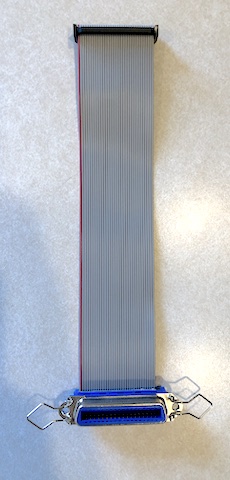
Centronics Cable (female)
Apple II Printer Card Notes
- Some Grappler printer cards are missing pin #2. This is intentional and was designed to prevent you from connecting your ribbon cable backwards. This is fine as NEWPRINT does not require pin #2.
- If you have an older NEWPRINT card please contact me for a fix.
Apple IIgs Notes
- Some IIgs models may require a "newer" Grappler+ card (with 74LS374 in U10). The "old" Grappler+ card (with 74LS373 in U10) may have timing issues on the GS.
- My setup is a ROM01 IIgs with the older (373) Grappler+ card and I have no issues
- See this link for Apple's Tech Note on this issue
- If you are using one of the older Grappler+ cards (373 chip), set dip switch 1 to OFF
- If you are using one of the newer Grappler+ cards (374 chip), set dip switch 1 to ON
- Note: I have added an option to the NEWPRINT web interface to fix the Apple IIgs Grappler+ blank line problem. It is not perfect but provides very nice results if you happen to have an incompatible Grappler+ card.
Apple II Series Cable Installation
- See the PDF User's Manual below for a few pictures and tips on how to install the ribbon cable through the rear slots without damaging your cable
NEWPRINT/Multi Downloads
Quick Start
Firmware Update Instructions
(2023-04-07)
Installation & User's Guide for Firmware 1.4.3
(2023-04-17)
Firmware v1.4.3
(2025-09-17) (change log)
Previous Firmware
Firmware v1.4.2
(2023-04-17) (change log)




